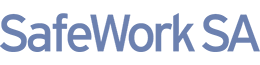How to access the HSR portal (for HSR access only)
- Go to the portal login page
- Select ‘I am a registered HSR’.
- Enter your HSR ID and Password into the relevant fields.
Your ID number should be provided to you by your employer when they register you.
Your initial password will be sent to you by email or SMS.
- Click on the ‘Next’ button. You will be taken to the HSR welcome page.
- To open your personal information, click on ‘View/Edit My Details’.
- Complete or update your information. Fields marked with an asterisk (*) are mandatory.
- Select ‘Save’.
- Log out to end your session.
If you have problems accessing the portal, please email the Help Centre on help.safework@sa.gov.au for assistance.
Troubleshooting
- If you do not have a HSR ID number or a password, ask your employer to log in to the system to register your election or check your details.
- If you have forgotten your password, complete the Reset Password fields on the login page and an email or SMS will be sent to you with your new password. You can also reset your password once you have logged in to the Portal.
If your contact details do not match what is already on the portal, this process will not work, and you will need to email help.safework@sa.gov.au for assistance.
- If you have problems accessing the portal (such as being locked out after 3 failed attempts), please email the Help Centre on help.safework@sa.gov.au for assistance.