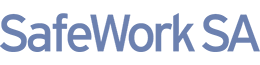How to access the HSR online registration portal (for Training Providers only)
- Go to the portal login page.
- Select ‘I am already registered with SafeWork SA as an Approved Training Organisation’.
- Enter the Username and Password into the relevant fields.
- Click on the ‘Next’ button.
- You will be taken to the training provider welcome page.
If you have problems accessing the portal or forget your password, please email the Help Centre on help.safework@sa.gov.au for assistance.
Search for HSRs - to check registration with SafeWork SA
- Enter the HSR’s given name and surname, or a combination of these, plus the employer name into relevant fields.
- Click on the ‘Search’ button
If registered with SafeWork SA the HSR will appear in the box below the search area.
If they are not registered with SafeWork SA, ask the employer to register their HSR within the portal, or add the new term of office if the HSR has been re-elected.
Add training information to HSR records
- Undertake steps to search for a HSR
- Click on the HSR ID no. (next to HSR name) to check records of existing training information for the HSR. This will appear in the box below the search area.
- Click on ‘Add new record’.
- Select course date (last day of course) and Course type and click ‘Add’ at the bottom of the dialog box.
- The new training information will appear in the listing for the HSR.
View report for HSRs you have trained
- Complete the Reporting Search Criteria section for the period you want to report on.
- A list will appear in the table underneath this section.
- Click on ____________ to download the report in ___________ format.
Note: You will only see records of HSRs you have trained.
Troubleshooting
If you have problems accessing the portal or forget your password, please email the Help Centre on help.safework@sa.gov.au for assistance.